Module 2 - Animation
This week I endeavoured to create a rigged character in Blender, a task almost too difficult for my walnut brain. Turns out creating even a simple character rig and animation is pretty complicated! Here's how I went:.
I decided to continue some semblance of a theme in low-poly characters, and with this really nice tutorial series, Easy Low Poly Character Modeling in Blender 2.9x, I was on my way. I went for a farmer, someone who could fit in on a chicken farm, and while mine did come out a little goofier than the tutorial video, I still think it looks pretty good!
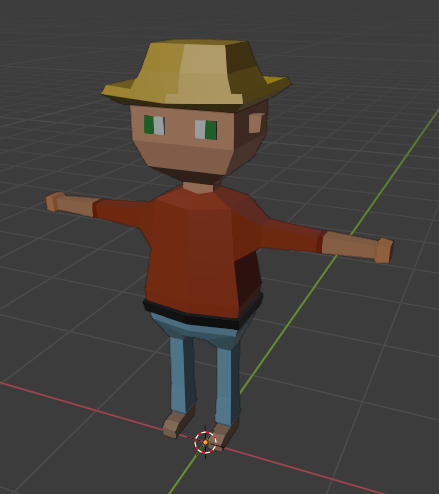
Especially when shadows and cavities are added in the view port rendering option!
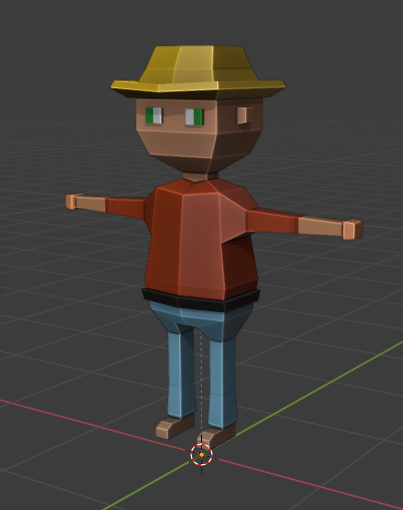
What a handsome devil. Creating the model here was a long process of a lot of extruding and scaling, it's all made out of one box! I learnt a lot of little tricks which will be helpful in future models, particularly the auto-mirror add-on. Unfortunately that was the easy part, next is actually rigging and animating the character.
I found this tutorial very helpful when figuring out the logistics of rigging up my model: Blender 2.8 Rigging Tutorial In 5 Minutes!. And after just 10 minutes I had a pretty nice rig ready for animating.

Oh good God the animation. Before anything was started, I looked into walk cycles to find the key poses necessary to make walking look decent. This really nice video by Alan Becker succinctly explains it: ALAN BECKER - Animating Walk Cycles. So I gave it a shot, 15 minutes pass and bam!

By God he's beautiful. In my original iterations I did try and implement the high-low cycles for the head height, however it came out looking very strange! And unfortunately I don't have enough time to iterate on the walk cycle anymore. My main takeaway from… this, is that it is very (very) important to get your bones right, and timing is very important for the animation. I can identify that my guy looks pretty funky while walking, but I'm unable to figure out exactly why, I suspect it’s the timing in between each pose. Anyway, moving on.
I wanted the farmer to connect with his chickens on an emotional level, so for my last act I attempted the legendary pet motion.
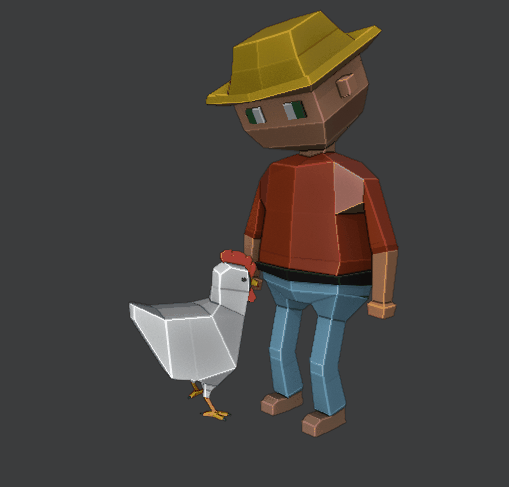
It turned out a bit wonky but I'm actually super happy with it! It's so cute :) Note how there's no universal ground level, the farmer sinks down a bit, this could be solved with some inverse kinematics and locking the feet to the ground. The chicken has no rig so I just made him rotate and move around a bit. I feel a lot more comfortable with Blender's keyframing and animation system after this one, and I'm interested to see if I can replicate this in Unity!
Thanks for reading :)
Uni Portfolio
Portfolio for Uni second year unit Modules
More posts
- Tutorial 5 - CinemachineAug 21, 2022
- Module 5 - Lighting and ShadingAug 10, 2022
- Module 4 - Simple GameAug 09, 2022
- Tutorial 3 - NavmeshAug 07, 2022
- Module 4 - Game IdeasAug 07, 2022
- Module 3 - TerrainAug 03, 2022
- Tutorial 2 - Animation in UnityJul 30, 2022
- Tutorial 1 - Modelled SceneJul 24, 2022
- Module 1 - BlenderJul 18, 2022
Leave a comment
Log in with itch.io to leave a comment.